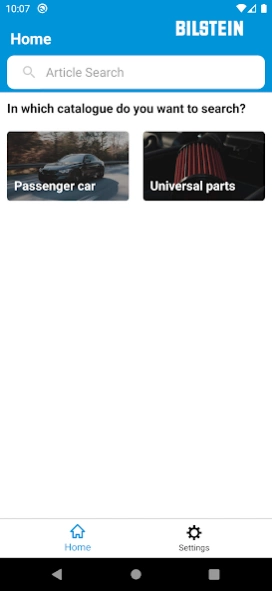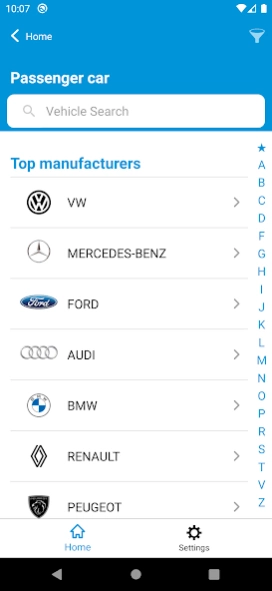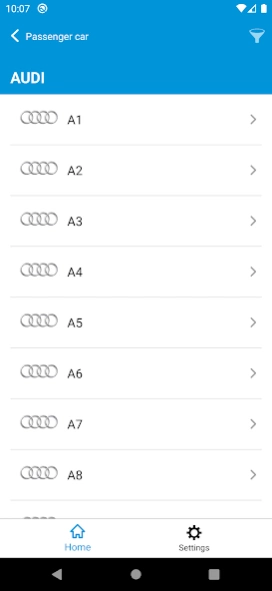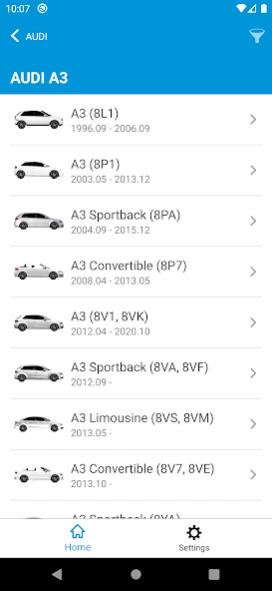Bilstein 2.7
Free Version
Publisher Description
Bilstein - BILSTEIN app
The new BILSTEIN app allows you to find the right shock absorbers, springs, replacement parts and suspension from the entire BILSTEIN range, anytime, anywhere. The app uses the internet database of the BILSTEIN catalogue, so the content is always totally up-to-date.
The app takes you directly to the article you want. Just select a vehicle manufacturer, model series, vehicle type and component, and you will immediately be shown the corresponding results from the BILSTEIN range.
ThyssenKrupp BILSTEIN Tuning GmbH is one of the leading international specialists in suspension technology. For cars and utility vehicles, both older and of the latest generation, BILSTEIN will provide you with high-quality shock absorbers, springs, or entire suspension sets to OEM standard.
BILSTEIN products are a benefit for every vehicle – both in terms of sportiness and visual appearance, and in terms of safety, comfort and spare part availability. And most importantly of all, you receive long-lasting vehicle components ”Made in Germany” that have been tested and optimised by the BILSTEIN experts in real road trials.
(Distribution partners of BILSTEIN can log in with their user data and place orders using the app.)
About Bilstein
Bilstein is a free app for Android published in the System Maintenance list of apps, part of System Utilities.
The company that develops Bilstein is DVSE. The latest version released by its developer is 2.7. This app was rated by 1 users of our site and has an average rating of 3.0.
To install Bilstein on your Android device, just click the green Continue To App button above to start the installation process. The app is listed on our website since 2023-01-25 and was downloaded 8 times. We have already checked if the download link is safe, however for your own protection we recommend that you scan the downloaded app with your antivirus. Your antivirus may detect the Bilstein as malware as malware if the download link to de.dvse.bilstein is broken.
How to install Bilstein on your Android device:
- Click on the Continue To App button on our website. This will redirect you to Google Play.
- Once the Bilstein is shown in the Google Play listing of your Android device, you can start its download and installation. Tap on the Install button located below the search bar and to the right of the app icon.
- A pop-up window with the permissions required by Bilstein will be shown. Click on Accept to continue the process.
- Bilstein will be downloaded onto your device, displaying a progress. Once the download completes, the installation will start and you'll get a notification after the installation is finished.